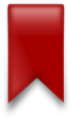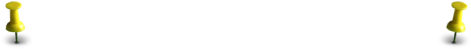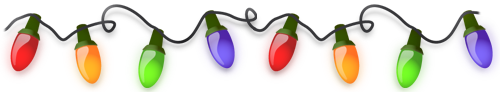How to Access the Webinar
Once you have paid for the webinar, you should receive an email informing you that you have been successfully registered for the webinar (and directing you to this page).
Follow these simple steps to access the webinar:
1. Visit our content storage facility, screencast.com, by clicking
http://www.screencast.com/
2. Click "Sign In" at the top right of the web page. This will take you to a page where you can create a new account or (if you have already done that) log into your account.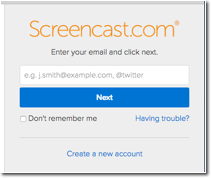
Important: Please make sure to create your account with the same email address that you used to register for the workshop. You will not have access if you use a different email address.
When you create a new account, you will be emailed a verification link, which you will have to click to verify that it is your email address.
3. Once you have logged in, you will be taken to your "My Library" page. Look at the sidebar on the left. At the bottom, you will find a "Shared With Me" section, under which you will find our webinar in a folder (in the example below, the folder named "PALM1" contains the Webinar Cases in Auditory Skills Assessment: Case 1)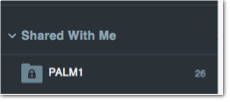
4. Click on the PALM1 folder to reveal the webinar files. These are numbered with prefixes 01, 02, etc., to specify the order in which to watch them.
Important: Please sort the files in alphabetical order by clicking on the option at top right and choosing "Title[A-Z]". This way, the movie files will be displayed in the order in which you need to watch them.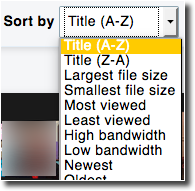
5. At the end of the list of files, you will find the handouts for webinar; these will have the word "Handouts" in their name, in the form of .pdf files. Click on them, and download them to your computer. Please print out these handouts and keep them as reference while you watch the webinar.
6. You can watch the webinar as many times as you want (within your access period).
After you finish watching the webinar, please visit the
Feedback Page
to fill out and send us your course feedback form. This is a requirement for receiving your certificate.
Please note that we send out certificates once a month, at the end of each month, for all requests received during that month.
7. If you are registered with ASHA CE Registry and would like to send us your ASHA form, please print out the ASHA form (found at the end of the list of files), fill out, and mail us the hard copy. The mailing address will be given in the registration email you will receive.
Important: We forward ASHA once a quarter, at the end of each quarter, all the ASHA forms (hard copies) received during that quarter.
8. If you experience any difficulties, please contact us by clicking "Contact Me" at the bottom of this page.